How do I adjust the main photo of my business page?
Want to change the main photo on your business page? That's possible! This is how you work:
- Log in via this link (forgot your password?)
- On your dashboard, click the 'settings' button next to the company page for which you want to upload photos
- On the next page you will see a link 'Photos' in the subnavigation. Click on that.
- Hover over one of the other photos you want to set as the main photo.
- In the screenshot below you can see that a 'star'-icon appears. Click on that and the chosen photo will become the main photo.
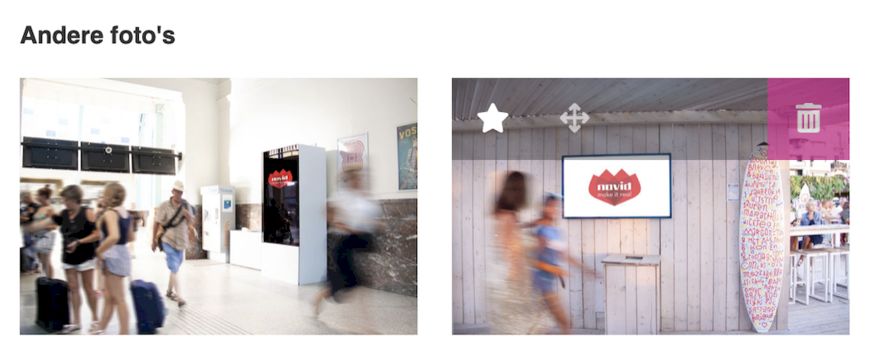
Requirements
- You must of course have uploaded photos first AND they must first be approved before you can set them as the main photo. Pictures in the queue can therefore not (yet) be set as main picture. Please wait, you will receive an email once your photos have been approved.


